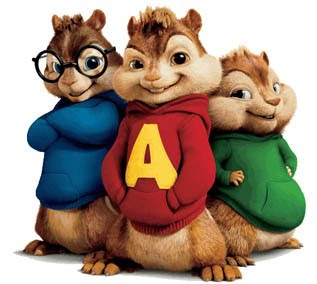
To change mp3 sound be chipmunk sound, we use audacity software (that is sahabat know, may be there are also other software), for friends who want to download it please click on here, and its lame_enc.dll file can be downloaded here, if has been downloaded please install that software/application by dowblu click on audacity 2.0.exe application, way to install is same with install software/program in general.
If you did not change folder location of installation, then as default installation folder location will be in C:\Program Files\Audacity. Open that folder, then copy and paste the lame_enc.dll file to that folder location. Then, we will begin to use Audacity program to change mp3 sound be chipmunk sound.
Steps to change mp3 sound be chipmunk sound as follows:
- Open Audacity program
- Open mp3 file which want to edited be suara chipmunk sound
- Press Ctrl+A to select all parts which want to edited (usually has been selected for all, this is just for ensure)
- Click on effect > Change Pitch, dan enter value 115,555 in Change Presentase columb
- Please test the song, now your song has been song with chipmunk sound, (no problem if you don’t want to test it)
- Next is saving edited file which has been chipmunk sound Click on File > Export > Audio > Save as type: file MP3, click on Save > OK. Now, please open the folder location which file saved, and try to play it, has been chipmunk sound, hasn’t you?
If there are troubles, don’t hesitate to contact sahabat...
source: http://mampirbro.blogspot.com/2011/03/mengubah-suara-mp3-menjadi-efek-chipmuk.html
0 komentar:
Posting Komentar