Steps to remove audio/sound from video, so that created a file without audio/sound,
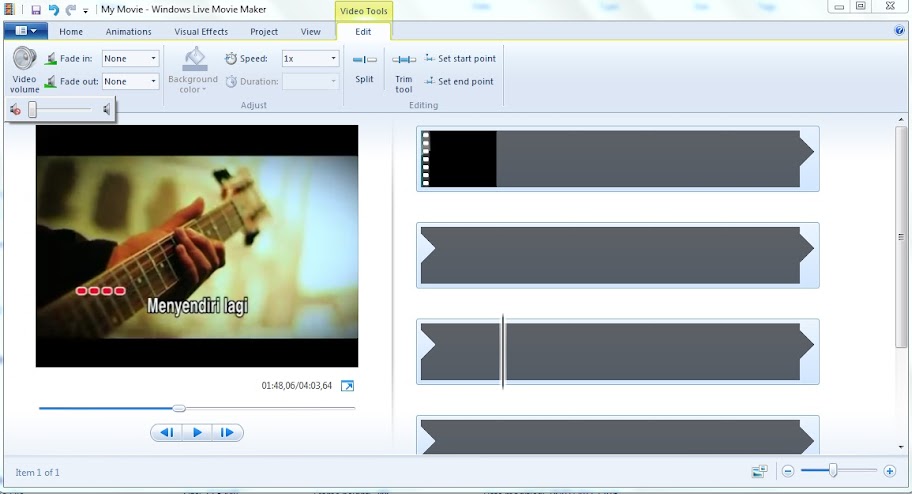
To remove audio from video who sahabat know is by using software Windows Movie Maker/Windows Live Movie Maker, ok lets go, ways to remove sound/audio from video are as follows:
If there somethings are not understood, please contact sahabat, thank you...
The .doc file can be downloaded here
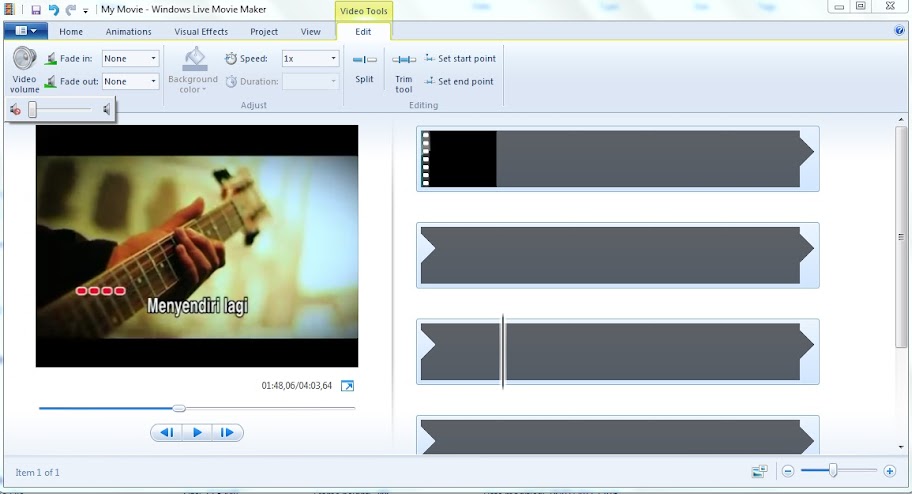
To remove audio from video who sahabat know is by using software Windows Movie Maker/Windows Live Movie Maker, ok lets go, ways to remove sound/audio from video are as follows:
- Open Windows Live Movie Maker
- Open video file which want to be removed/edited its audio/sound
- On the Edit tab, click on Video volume dan sliding scroll to set audio/sound, slide to maximum left position so that video’s audio is mute
- Now try to listening your video, its audio/sound has been removed
- Save movie (Save file)
Click on arrow down icon which located on the upper left corner on Windows Live Movie Maker > Save movie > Recommended setting > Recommended for this project > Save
If there somethings are not understood, please contact sahabat, thank you...
The .doc file can be downloaded here
0 komentar:
Posting Komentar