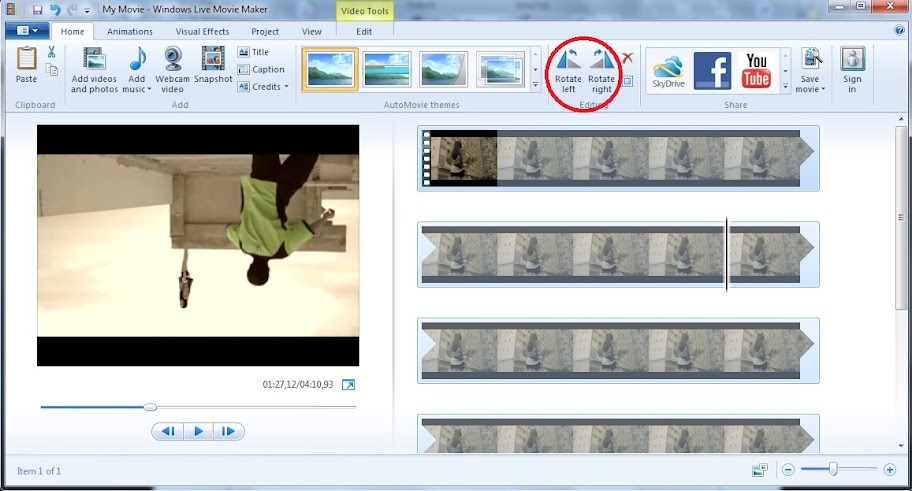
Steps to rotate video with Windows Live Movie Maker software:
- Open Windows Live Movie Maker
- Open file which want to be edited/rotated
- On the Home tab, please use Rotate left and Rotate right button
- Save movie
Click on arrow down icon which located on the upper left corner on Windows Live Movie Maker > Save movie > Recommended setting > Recommended for this project > Save
Installer file can be downloaded here and for install it seems needs internet connection. If there somethings are not understood, please contact sahabat, thank you...
.doc file of this post can be downloaded here
0 komentar:
Posting Komentar