Excel file can bot be given hyperlink, hyperlink on excel file is not active...
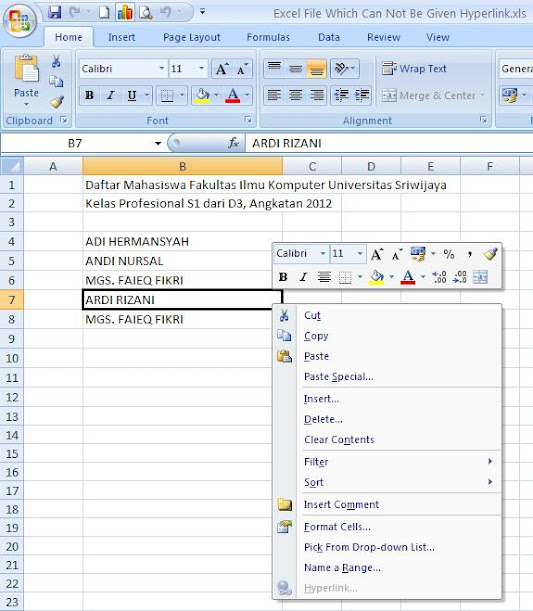
Please look at bottom section! The hyperlink is not active, isn't?
Ever find problem like that...? so that we can not give hyperlink on the excel file, may be in part is ever and in part is never. Now sahabat will share information how to active the hyperlink, may be there have also known and may be there have not also known yet
Previously, please download file example here
Way to active hyperlink on excel as follows:
Click on Review tab > Track Changes > Highlight Changes... > Uncheck on "Track chagens while editing. This also shares your workbook" > OK > Yes
Now the hyperlink has actived, haven't?
Please correction and don't hesitate asking if there is something understood less...
Only a simple tips, hopefully useful... : )
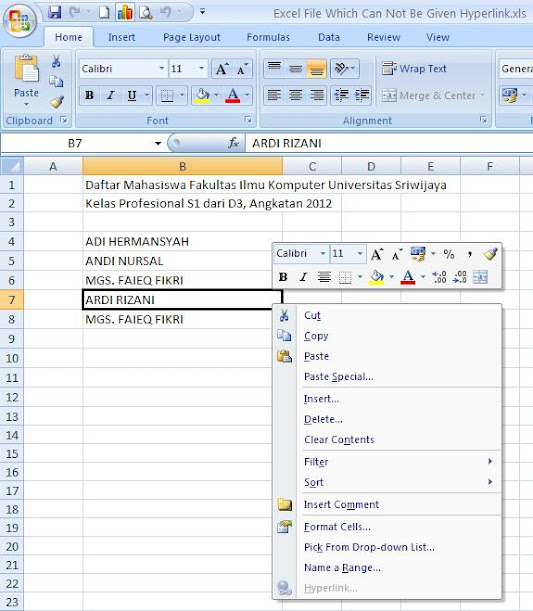
Please look at bottom section! The hyperlink is not active, isn't?
Ever find problem like that...? so that we can not give hyperlink on the excel file, may be in part is ever and in part is never. Now sahabat will share information how to active the hyperlink, may be there have also known and may be there have not also known yet
Previously, please download file example here
Way to active hyperlink on excel as follows:
Click on Review tab > Track Changes > Highlight Changes... > Uncheck on "Track chagens while editing. This also shares your workbook" > OK > Yes
Now the hyperlink has actived, haven't?
Please correction and don't hesitate asking if there is something understood less...
Only a simple tips, hopefully useful... : )
0 komentar:
Posting Komentar